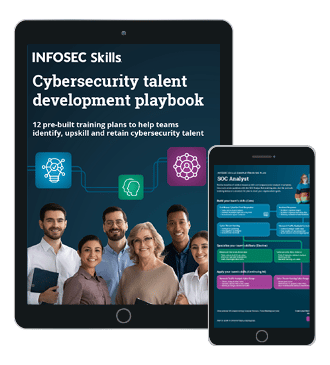User Privacy: The Price Paid
Digitalization has spread across the world as an epitome which will grow by time, because of the surge on machine dependency. Nevertheless, to mention, the boost of Artificial Intelligence is easing human work. Also, this is not unique that technology is getting better leaps and bounce.
How do websites make money?
There are many ways online websites make money from in which advertising is the most prominent way to make money. Advertisers paste ads on websites depending on the preferences of the user. User information is shared with the advertising companies for customized ads. Let's take an example when you scroll on any e-commerce site and click on some of the products, you are not purchasing them, yet the ads start displaying on every page you open in the web. The reason being, Google tailor future results for its users, based on their preferences. Increasing presence of users on online portals makes advertisers pay more to Google. However, it becomes a privacy issue if someone snoops in your account.
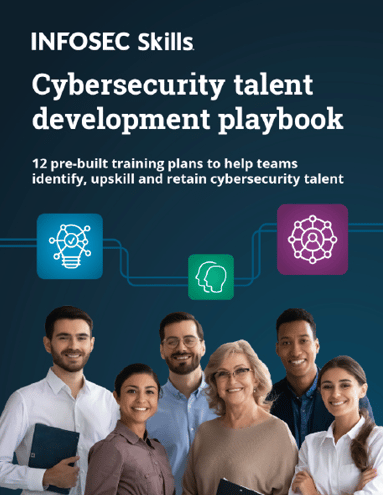
FREE role-guided training plans
Hence, customer data is the key for marketers that is why our online footprints are always tracked.
How Does Google track?
Over the years, man has become terribly conversant on web technologies just like the cookie. The cookies in the web are a tracker to user information. In fact, cookies are oversized a part of the online that even the European Union forced all websites to show a notice underneath the EU Cookie Directive. Cookies permit users to stay logged on the websites for long & store their online footprints that ultimately helps advertisers to track and sell accordingly. Google has a few information gathering features such as Google AdSense, and Google Analytics to track most websites visited, how long, pages liked, so on and so forth.
So, what are cookies?
Now let's discuss the type of cookies and how they work.
The first party cookies!
Cookies are the information that is stored in the form of data files in the browser when you visit websites.


For example, if you buy something from the online shopping website and add it to your cart.

If go to other section of the website, let's suppose the checkout page and found there is no product been added to your cart it would be very frustrating.

So here cookies come into the picture it helps the website to remember what you have stored in the cart.

The above explains the first party cookies. Hence, Cookies are one of the aspects that composes the backbone of web browsing. For the privacy-minded, obstructing and clearing cookies could be a standard recommendation to minimize online chase.
The third-party cookies, also known as tracking cookies (Web bug/Web Beacon)
Web Bugs/Beacons are tiny objects embedded, typically invisible, into an internet web page, the most common type of net beacon is that the 1×1 GIF not like the traditional GIF what we see around the websites, WhatsApp, etc. Beacons are small sized files which download very quickly into the system and impacts the loading speed of the web page. When the browser gets connected with the web page that contains a bug image, the browser downloads the bug image automatically. Therefore, the server logs and related details such as your IP address, date, time & many other gets tracked. These bugs can even work in low data connections or bandwidth without hindrance.
Do you know when you go online visit websites there could be companies pulling information about you, information such as your DOB, your address and even what your interests are? Web bug has become more popular among advertisers because it aids them in determining and designing the ads for display on the web page.

Tracking cookies are used by search engines, online advertisers, so as they take your information send it to the database where they analyze and ultimately change your browsing experience.

Beacons for E-Mail -
Bugs are not limited to websites now. They are used to track and monitor email opening rates as well as link clicks. Let's discuss the example of MailChimp, The email marketing company, which uses Open Tracking, a method of inserting bugs into images right inside emails. So, whenever the client puts an attempt to load the image, the bug alerts the server about the unique identifier, as bugs are already embedded into the links in the form of referral ID. Then the server marks that particular email as opened with the help of the referral ID which permits MailChimp to identify the opened links. This is a significant metric for email marketers.
Beacons on Social Media
When we think of social media, the first name that strikes us is Facebook. Back in 2007, Facebook formed a beacon as a part of Facebook advertisement system, which was used to sell user data to external parties for ads. The Facebook Beacon collected information from Beacon partners concerning which websites were visited, and the activities happened on those sites. Considering the downside, Facebook did not provide any option to its users if they would wish to reveal their data.
Being aware how your personal information is used is very important and tracking cookie is something you should be aware of while you are surfing the internet, so whenever you click on any advertisement, press a like button or search anything on the search engine there is a possibility that a Tracking cookie is following your every digital move.

Of course, web beacons are online trackers, a subnormal part of a larger unit in online tracking. Beacons are harmless alone. However, when their data is combined with the information, such as your Facebook profile, the practice becomes controversial. Unfortunately, there is no cyber law or protection act against the same. So be safe against the track.

-
Privacy Badger:
Privacy Badger is one type of Privacy focused extension designed to block Web Beacons. Not perpetually but they jointly block various mechanisms of online chase to gather from your system. However, net beacons are invisible and can't be caught by the privacy extensions alone.
-
Ghostery
Ghostery offers a free browser extension and mobile browser that make browsing the internet cleaner, faster, and safer. Ghostery detects and blocks tracking technologies on the websites you visit to speed up page loads, eliminate clutter, and protect your data and privacy. It also keeps you informed on what companies are tracking you and gives you the tools you need to determine what to block and when. Ghostery continues to innovate and evolve its products to provide the most effective tool in building a more private Internet that puts the needs of users first.
Conclusion
I believe this gives you a picture of how the user privacy is being violated without even the victim user knowing about it. Moreover, it is taking a hold in human's both work and social life. The adoption of the technology is undoubtedly important, but the ignorance of privacy is unaffordable.
References
https://en.wikipedia.org/wiki/Web_beacon

What should you learn next?